The Ultimate Guide to Aras Update – Part 1
General thoughts
This article series is intended for people who plan to do an Aras update or at least want to get a better understanding of what’s happening.
However, nobody said that an ultimate guide would fit on one page. For providing the best possible overview, it’s important to talk about some general questions first.
Why should you update at all?
New features, stay up-to-date, bug fixes, security enhancements. It’s that simple.
What happens if you don’t update?
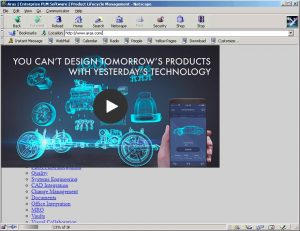
Nobody would ask this question when it comes to anti-virus software. But even if you do not miss anything, you will need to update your PLM system from time to time. Why?
- Issue resolution may not be possible if you are not on the latest version. Not all Innovator versions will be supported forever. Face the truth: It does not matter how smoothly Innovator 3 runs on your Netscape Navigator.Times are changing!
- The more up-to-date your system, the lower the risk of complications during an update.
- If you don’t update, conflicts with other programs may happen and cause problems. Every IT environment is like a living organism and also other system in your company may change. There will be situations in which you have to adapt. In the simplest case this “IT evolution” may affect your browser, in other cases your CAD or ERP connector.
- Reality forces you to use new features. The scope of your current PLM version may not be suitable for meeting future business requirements.
How often should you make an update?
Official statement: “Don´t be more than one major version behind the latest release.”
This is a good tip regarding major releases (Innovator 9,10,11,12…). But how about the service packs?
Your subscription allows you to update as soon as a new service pack is available. That’s cool, isn’t it? We think so, but of course this blog is about reality in PLM.
- You will notice, that an update is not always possible. The main application is just one part of the ecosystem. When you use additional Aras applications you have to check if these are already supported by your target service pack.
- The same applies to applications provided by an implementation partner (certain add-ons, CAD connectors, etc.). You need to keep an eye on whether these applications are ready for your target service pack.
- If you implement every single service pack, you will spend much time with updates. Not the worst job, but somebody has to do it.
- Not every service pack will bring tangible benefits to your system, especially if it affects features you do not use. Just because you can always do an update does not mean it always makes sense. However, it should not be underestimated that often even small improvements justify an update!
- Brand new features or applications may not yet have the functionality you need. In this case, a trial installation of the regular new Innovator version can be helpful. This allows you to evaluate new features independently from an update.
Conclusion: Find a balance between
? Whenever possible – Whenever necessary – Whenever the update will bring real benefits
What work is included?
- Preparation
- Request and schedule update
- Testing
- Go live
- Train yourself (!) and your users
- Merge adjustments made during the codefreeze phase.
- Optional: Fix issues overlooked by lack of testing
The whole process can be considered as a cycle. Once the update is complete, changes, enhancements and your increased experience should be included in the preparations for the next update.
Should you do it by yourself?
It doesn’t matter if you do all the work by yourself or if you get help from an external implementation partner.
The decision depends on:
- Your experience with the system
- Amount of own / external contribution
- Costs
Some companies may make most required customizations themselves, while others will work together with external partners to achieve the goal. We actually like the fact that we have freedom of choice.
If you know your system, do the update by yourself. In contrast, if you do not actively manage and customize your system yourself, it may be cheaper to have the update done externally as well. In that case, you benefit from the greater experience of your partner, who may know your system better than you.
From our point of view, every company should at least have basic knowledge of the administrative side of the tools it uses. That does not mean that you have to do everything yourself. Just get a basic understanding of what your implementation partner actually does.
The Aras update itself is covered by your subscription. If you manage the update yourself, costs can be seen independent of the investment decision. The cost causers in a company (we administrators) are “there anyway” and have to be paid.
In this case costs are mainly “time”. However, each update will become cheaper over time as the process can be continuously improved based on experience.
If your implementation partner is going to handle the update, keep in mind that he will charge extra time to send you an invoice.
How long does it take?
Due to the diversity of PLM environments, it is not possible to specify absolute times.
Therefore, unfortunately, we can only make a relative time estimate of some of the work blocks mentioned above:
- Preparation
The most time-consuming part. And the most time-saving if you do it right!
Preparation is not tied to a fixed timetable, but has a direct influence on the other work blocks in this chapter. For example, a test plan can be regularly updated to include new adjustments or improvements. - Testing
Testing prevents future problems. Any overlooked problem will take a multiple of time and effort to resolve.
You should know in advance what your critical components are and how they are intended to work. This brings us back to the first point of this list: It’s all about preparation! You can not test your system if you do not know what it’s supposed to do. - Go live (system down time!)
If you have saved on the first two points, this block will take exponentially more time. Preparation is the key to bring system down time to an absolute minimum.
What can go wrong?
- You may lose data created during the update…
- You could lose all your data…
- …or at least crash your system beyond repair…
- Your customizations / community projects / standard and partner applications might not work anymore
- To make things even worse, you will finally notice that the new features do not meet your expectations at all.
Sounds horrible? Then stay tuned for the next chapter of this guide. As you might expect, it’s about preparation!
Because as we said in the introduction: “Nothing can go wrong if you have a plan!” ***
What is your opinion? Is any important question missing? Let us know in the comments!
***Warning: Promises in this guide are not guaranteed. For information purposes only. Use at your own risk!
Like!! Really appreciate you sharing this blog post.Really thank you! Keep writing.