Even more tips regarding dialogs in Aras Innovator
This is a small follow up to my “Non-standard Innovator” dialogs video. This time we will use notifications with “ArasModules” and also test out confirm and prompt dialogs.
This is a small follow up to my “Non-standard Innovator” dialogs video. This time we will use notifications with “ArasModules” and also test out confirm and prompt dialogs.
Innovator offers us a lot of useful pre-build functions to display messages to end users. But they haven´t told us, that even more flexible ways are available! Join my journey where we will reveal the secret of non-standard dialogues!
This is an older video I made about first steps in Innovator. Had a couple of performance problems, so this video just covers a few basics.
Timestamps:
0:00 Intro
0:19 Codetree, in the beginning you just need to know one file
2:35 Login with default accounts
4:43 What you see at the main page
5:35 Table of contents and differences between Core and Solutions database
9:05 Very basic user management
16:08 Simple searching, always use wildcards
17:14 Create a new PartRead More →
In this video we will cover all kind of errors that can appear during an installation of Aras Innovator.
I’ll show how to fix this exclusive collection of hand-picked bugs:
– HTTP Error 500
– HTTP Error 500.21
– HTTP Error 500.24
– HTTP Error 502
– HTTP Error 503
– HTTP Error 401
– HTTP Error 404
and of course administrators favorite choice: “Nothing happens!”Read More →
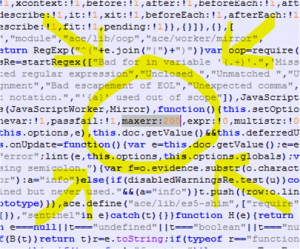 Again a special interest topic, where only a few gifted persons will understand what it’s all about. Admins who actually program within Innovator will be familiar with the Method ItemType. A simple debugger is available for JavaScript methods, which is useful for basic syntax checks.
Again a special interest topic, where only a few gifted persons will understand what it’s all about. Admins who actually program within Innovator will be familiar with the Method ItemType. A simple debugger is available for JavaScript methods, which is useful for basic syntax checks.
The code analysis tool used in Aras is JSHint. Therefore, we have to face some of the typical limitations of JSHint. In addition to the lack of support for modern JS stuff like async/await and the general lack of ways to check the accuracy of your code – JSHint will simply stop working if JavaScript Methods get too long…Read More →
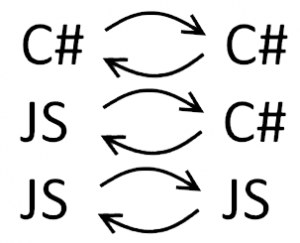 This article describes various method calls in Innovator. A bit of a “special interest” topic. However, I could not find a really good overview so far. So I will give it a try by myself.Read More →
This article describes various method calls in Innovator. A bit of a “special interest” topic. However, I could not find a really good overview so far. So I will give it a try by myself.Read More →
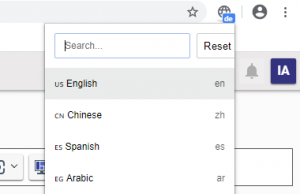 When developing multilingual applications, it is often necessary to thoroughly test your application against all target languages. Within Aras Innovator multilanguage values can be used in ItemTypes, Forms, Lists, Properties and much more other locations.
When developing multilingual applications, it is often necessary to thoroughly test your application against all target languages. Within Aras Innovator multilanguage values can be used in ItemTypes, Forms, Lists, Properties and much more other locations.
Translations are easy to forget, which will result in strange looking Forms and missing labels. You usually want to avoid changing the language settings in the browser or operating system. And it is not necessary at all….Read More →
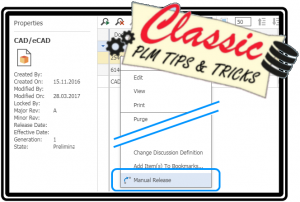 This article shows a little trick to improve the lock&feel of your Innovator. We will also demonstrate that it’s always worth to question OOTB features. They often can be extended quite easily. You just have to dare to do it!
This article shows a little trick to improve the lock&feel of your Innovator. We will also demonstrate that it’s always worth to question OOTB features. They often can be extended quite easily. You just have to dare to do it!
The ItemType Action can be used to build custom user interaction elements. The modern variant of Actions are CUI elements. These offer much more flexibility as well as improved design and permission options. But you also need more knowledge to use them. This project shows a way to remove at least the optical border between Actions and CUI elements by adding icons to Actions…Read More →
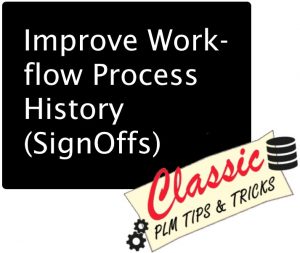 The Workflow History Report is a testament to taste and style. At least it was at the time it was designed – the early 2000s. A time were Aras was working with state of the art 4:3 CRT monitors – just like everybody else.
The Workflow History Report is a testament to taste and style. At least it was at the time it was designed – the early 2000s. A time were Aras was working with state of the art 4:3 CRT monitors – just like everybody else.
Let´s see if we can bring this one to the present by adding the following improvements:
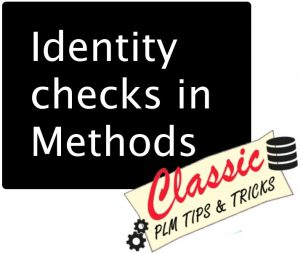 Restricting methods, actions and form elements is a daily task for Aras administrators. This article shows some possible ways to:
Restricting methods, actions and form elements is a daily task for Aras administrators. This article shows some possible ways to:
– Restrict execution of Server Methods by using code
– Restrict execution of Server Methods with ‘Execution allowed to’
– Restrict execution of Client Methods by using code
– Restrict visibility of Form elements
– Restrict visibility of Actions
– Restrict visibility of CUI elementsRead More →